From my experience, many developer have trouble with setting the MS SQL Server Express edition in terms of setting the remote access from external applications. In these days, lots of business solution and other application require the install the database first in order to insert the essential data into it. Therefore, the remote accessing setting is very important.
Anyway, let's start. Just install the MS SQL Server first.
Step 1. SQL Server 2005 Surface Area Configuration
After installation, just open the SQL Server 2005 Surface Area Configuration in [Start]> [All Programs]>[Microsoft SQL Server 2005]>[Configuration Tools]. Then, you will see the below screen.
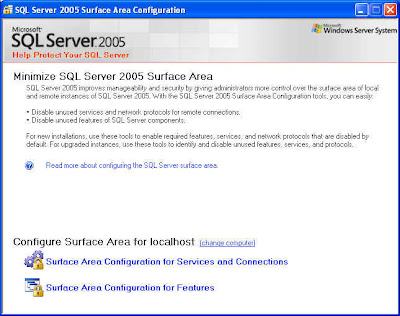
In the lower part, select "Surface Area Configuration for Services and Conditions".
Step 2. SQL Server Configuration Manager
Step 3. TCP/IP enabling
Step 4. Firewall registration
No comments:
Post a Comment